How to turn your website into a desktop app
David Callé
on 15 November 2017
Turning your website into a desktop integrated app is a relatively simple thing to do, but distributing it as such and making it noticeable in app stores is another story.
This tutorial will show you how to leverage Electron and snaps to create a desktop web app from scratch and release it on a multi-million user store shared between many Linux distributions.
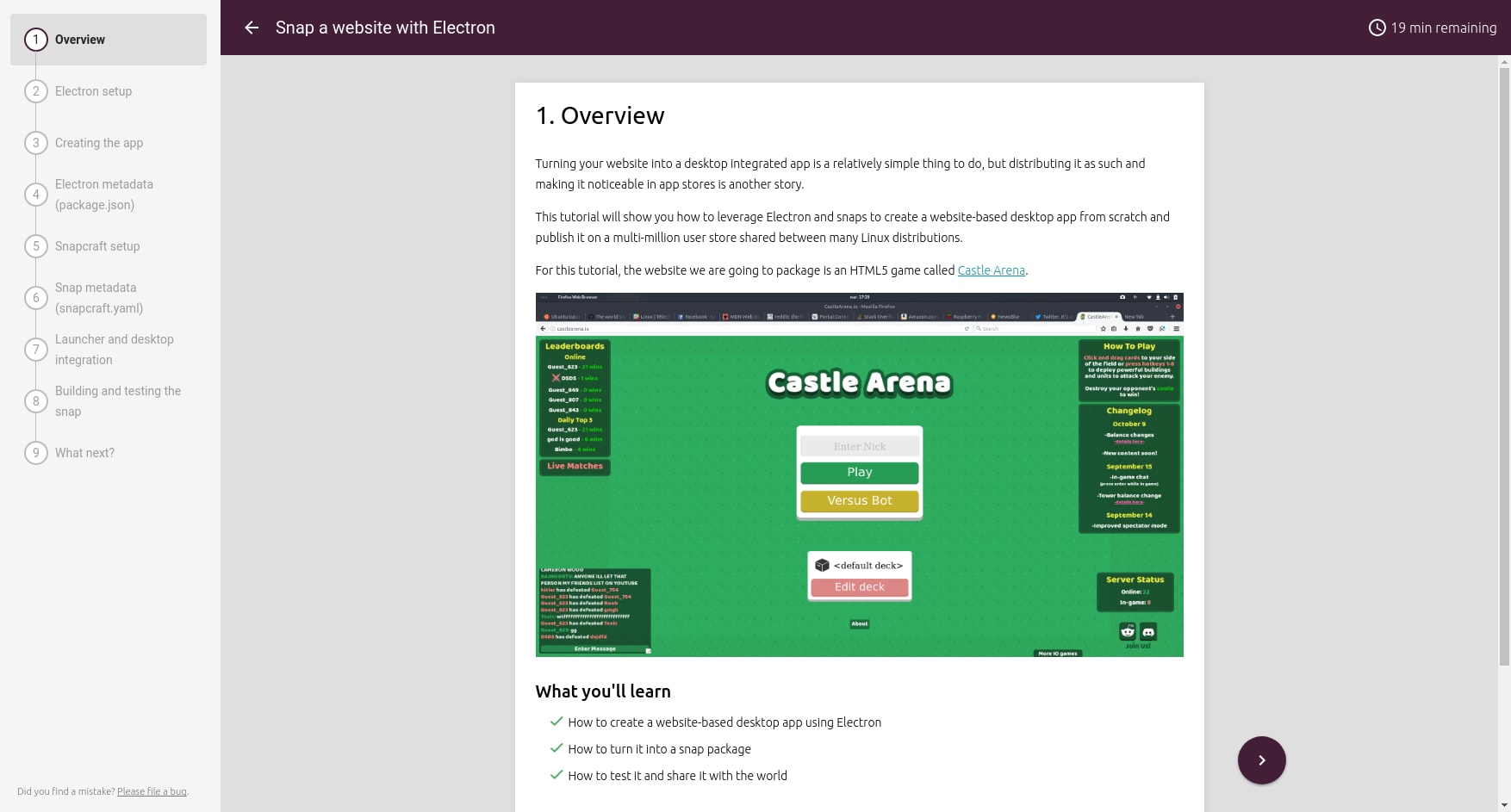
In this tutorial, you’ll learn:
- How to create a desktop web app using Electron
- How to create a cross-distro Linux package
- How to test and share it with the world
Talk to us today
Interested in running Ubuntu in your organisation?
Newsletter signup
Related posts
Three ways to package your Electron apps as snaps
Software comes in many shapes and forms. One of the popular cross-platform, cross-architecture frameworks for building and distributing applications in...
Let’s build a snap together – a complex snapcraft.yaml walkthrough
It has been a while since we talked about how to build snaps. In the past, we went through a number of detailed examples, focused on different programming...
TurtleBot3 OpenCR firmware update from a snap
The TurtleBot3 robot is a standard platform robot in the ROS community, and it’s a reference that Canonical knows well, since we’ve used it in our tutorials....
