WSLConf: Sessions Part 1 – C++ cross-platform development and more
Sohini Bianka Roy
on 21 April 2020
Tags: Ubuntu Desktop , Ubuntu WSL , wslconf
Earlier this year, Canonical had the pleasure of hosting WSLConf, a virtual conference dedicated to the Windows Subsystem for Linux (WSL). We demonstrated what teamwork and community can achieve when we flipped the in-person conference to a virtual experience in less than a week. WSLConf united developers, security professionals, team leaders from Microsoft, and a passionate community from all around the world.
We will be posting the recordings of the sessions from WSLConf in a series of three posts, over the next week. Please be sure to check back here, over the course of the week as we upload more of the sessions. You can also subscribe to our celebrateubuntu YouTube channel to stay up to date with the fresh content and features that will be released soon.
What is next for WSL at Canonical:
We opened the conference with updates on how Canonical, the company behind Ubuntu, will be supporting the future of WSL:
- Canonical’s newest distribution 20.04 LTS (Long-Term Support) for WSL will be released April 23rd 2020 and will be available in the Microsoft store.
- Our new 20.04 LTS is designed to pair perfectly with WSL2.
- Support and advancement of Ubuntu on WSL will officially be a part of the Ubuntu desktop team’s roadmap. This means closer alignment to the existing and future desktop Ubuntu experience on WSL.
As we look to the year ahead, we will be enhancing the experience to deploy Ubuntu on WSL at scale and enabling new, easy to use features for WSL2. We are grateful for the passionate community in presenting their ideas and are excited to share the sessions from the conference more broadly.
Highlighted Sessions:
Developing Web Apps with WSL
Learn how to streamline your development process swiftly and securely with WSL. During this session, Joshua Martin, web developer and security analyst from Cerebrum Corp, teaches us how to use WSL to develop on the same platform that you deploy to. He will highlight how to reduce overall testing, troubleshoot on the production environment, and how to reduce setup time by avoiding configuring a full dev server.
“WSL has made me a developer again instead of a system admin, trying to figure out why my code doesn’t work everywhere.”
Joshua Martin
C++ Cross-Platform Development with Visual Studio and WSL
Hear from Erika Sweet, Program Manager at Microsoft, about Visual Studio’s support for Linux C++ development and how to leverage the power of Visual Studio to build and debug natively on WSL. This session shows you how to configure a CMake project in Visual Studio to target both Windows and WSL. She covers a few of the ways Visual Studio makes WSL development easier, including streamlined WSL configuration, integrated debugging support, and platform-specific IntelliSense. All C++ developers can leverage Visual Studio’s WSL integration (even if you’re not using CMake).
Powershell 7
Senior Program Manager, Joey Aiello, takes us through some of the latest updates made available through Powershell 7, their first Long Term Servicing release. This demo-heavy session shows what is new in PowerShell 7 and how can you be more productive using it on Linux. For new users, they cover some PowerShell basics. In addition, for existing users, they discuss in detail their latest, highly anticipated features within the release of PowerShell 7.
Access the World with Linux SMB3
Join Steve French, Principal Software Engineer on Azure Storage at Microsoft as they demonstrate some of the new features and progress over the past year in accessing Windows, Macs, and modern NAS servers and the cloud (Azure) via SMB3/SMB3.11 using Linux clients and tools. There are new configuration options to help performance, improve security and to enable additional workloads will also be discussed. Samba server, the largest and most active network (or cluster file system) server on Linux has also had a fantastic year with many improvements that will be discussed. In addition to these it has been a great year for other network file system components: the new “libsmb2” embedded client libraries, and now even a new experimental SMB Linux kernel server (“cifsd”). To support all of this Azure xSMB server continues to improve its handling of Linux clients (and Azure has added NFS support as well)
Sharing and Growing Your OSS Project
Michael Crump, on the Application Development Microsoft Azure team, demonstrates how to take your OSS project to the next level with live streaming. You’ll learn best practices to drive adoption, engage with growing developer communities and build mind share through live streaming. He discusses how you can begin to take advantage of live streaming communities to expand your OSS project’s reach, code live as chatters ask questions and reuse the content for blog posts, YouTube and social media.
New to WSL?
Here’s a step-by-step guide on how to install a complete Ubuntu terminal environment in minutes on Windows 10.
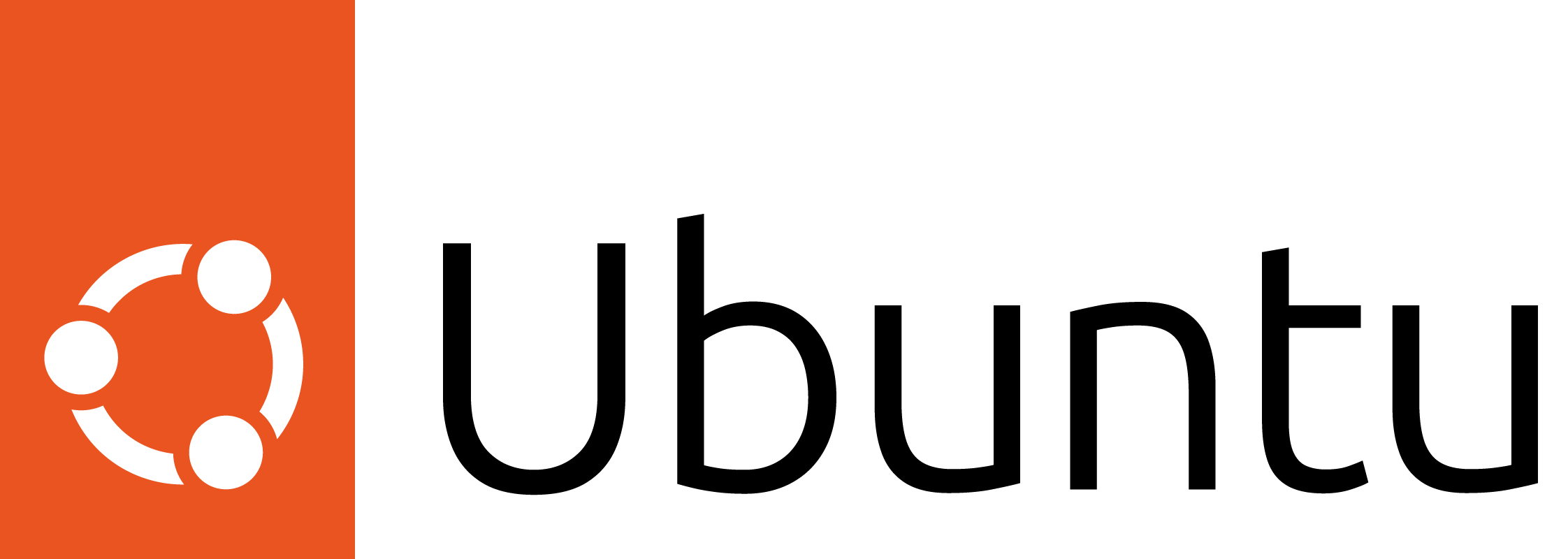
Ubuntu for desktops
The open source Ubuntu desktop operating system powers millions of PCs and laptops around the world.
Ubuntu is fast, modern, secure and it comes with everything you need to run your organisation, school, home or enterprise.
Newsletter signup
Related posts
Ubuntu available in Microsoft’s new WSL distribution format
New format in Windows Subsystem for Linux makes adoption easier in enterprise environments by enabling image customization and deployments at scale
Upgrade your desktop: Ubuntu 24.04.1 LTS is now available
Whether you’re a first time Linux user, experienced developer, academic researcher or enterprise administrator, Ubuntu 24.04 LTS Noble Numbat is the best way...
Ubuntu Desktop 24.04 LTS: Noble Numbat deep dive
Learn how Ubuntu Desktop 24.04 LTS is built to empower open source developers and deliver innovation for the next 12 years.
